Mar 4, 2022
Downloading and extracting files for labs – Practice Labs – Deploying and Managing Azure Compute Resources
Downloading and extracting files for labs
Follow these steps to download and extract the required files:
- Navigate to the following URL and download the archive folder (.zip): https://github.com/MicrosoftLearning/AZ-104-MicrosoftAzureAdministrator/archive/master.zip.
- Depending on the browser you are using, you will likely be presented with different versions of the following dialog. Click Save File and OK at the bottom of the screen:
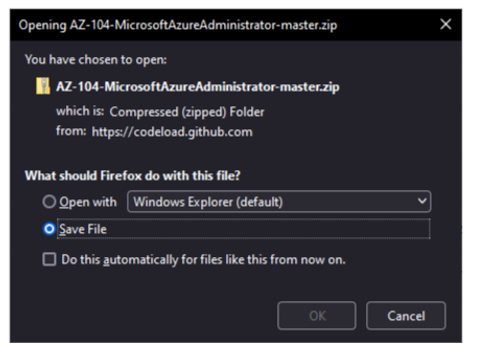
Figure 13.1 – Downloading files (ZIP)
- Right-click the ZIP file you downloaded and click Extract All…(on Windows systems):
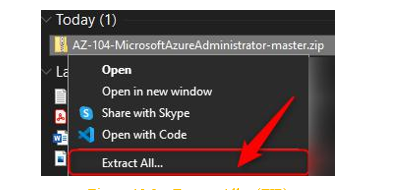
Figure 13.2 – Extract All… (ZIP)
- Navigate to your downloaded folder and follow instructions from labs when needing files that will be in that folder.
You have now downloaded all the files you need for performing the labs later in the chapter.
Managing virtual machines lab
This lab willguide you through creating standalone Virtual Machines (VMs) and VMs as a scale set, as well as exploring storage for these different deployments and how both solutions can be scaled. Furthermore, you will explore how VM custom script extension can be assigned and use to automatically configuring your VMs.
Estimated time: 50 minutes.
Lab method: PowerShell, ARM templates, and the Azure portal.
Lab scenario: In this lab, you play the role of an administrator evaluating different methods for deploying VMs for scale and resiliency. You are also exploring how VMs manage storage to support your scale. You need to determine whether standalone VMs or VMs deployed as a scale set are best suited to your deployments and understand the differences between them to ascertain when to use the different deployment types. As part of your exploration task, you want to see whether there is any mechanism that can assist you in reducing the administrative effort involved in deploying your VMs or automatically completing configuration tasks. You have heard that a custom script extension can assist with this, and you want to see how this will guide you to achieve your expected result.
Visit the following link (Lab URL) to the official Microsoft Learning GitHub labs, where you will be guided through each task step by step to achieve the following objectives.
Lab objectives:
- Task one: Deploy two VMs in two different zones for resiliency.
II. Task two: Use VM extensions to configure your VMs.
III. Task three: Configure and attach data disks to your VMs.
IV. Task four: Register the required resource providers for your subscription.
V. Task five: Deploy your VM scale sets.
VI. Task six: Use VM extensions to configure your scale set.
VII. Task seven: Configure autoscale for your scale set and attach data disks.
Lab URL: https://microsoftlearning.github.io/AZ-104-MicrosoftAzureAdministrator/Instructions/Labs/LAB_08-Manage_ Virtual_Machines.html.
Lab architecture diagram: The following diagram illustrates the different steps and deployment components involved in the exercise. The tasks are numbered 1 to 7 to correlate with the steps in the exercise:
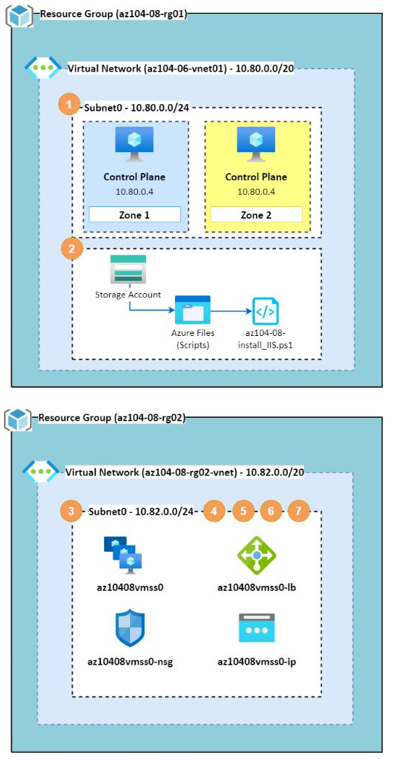
Figure 13.3 – Managing VMs – architecture diagrams
You have now experienced working with VMs both as individual resources and scale sets and should feel confident in working with these in your environments. It’s best practice to delete your resources from the lab to prevent unnecessary spending.
More Details