Sep 10, 2023
Understanding App Service plans and App Service – Creating and Configuring App Services
Understanding App Service plans and App Service
When discussing Azure app services and understanding what they are, compared to traditional servers, it’s important to understand the relationship between Infrastructure as a Service (IaaS), Platform as a Service (PaaS), Software as a Service (SaaS), andserverless (such as Function as a service (FaaS)). As you move through the different service offerings, you have different layers of responsibility that you manage. This is also the easiest way of understanding the differences between the services. IaaS, PaaS, SaaS, and serverless are cloud-based services and fit well into the Azure platform since Microsoft has developed some great ways to manage the services you deploy. This also allows you to choose the level of control you would like to adopt. There are limitations to each model, which is a much deeper topic, but understanding these limitations at a core level will help you succeed in your Azure journey. The following diagram illustrates the management relationships between the cloud-based services:
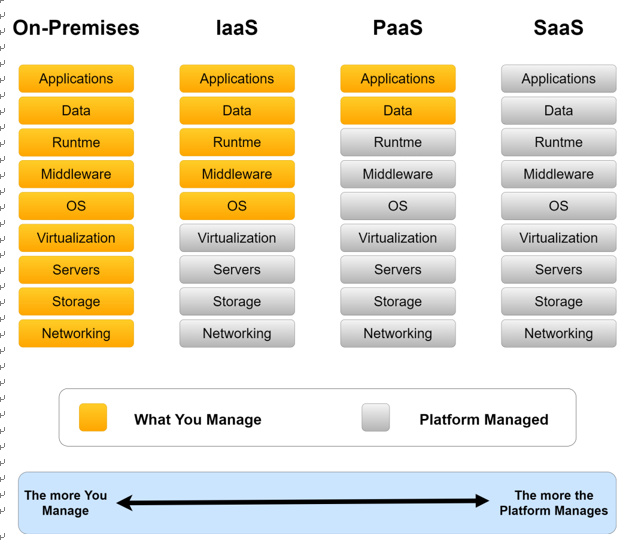
Figure 12.1 – Shared responsibility model
As you can see, the closer you approach SaaS, the fewer components you are required to manage and, subsequently, can manage. Finally, the serverless component can be a little confusing as it falls between the PaaS and SaaS layers; you can only manage your code and, ideally, split your code into single repeatable components called functions. Serverless components are also classified as microservices since the services are broken down into their most basic forms. Here, you define the functions you need to run your code; you can deploy the code and forget about which server it runs on. This approach does lead to more in-depth and complex discussions that are beyond the scope of this book; you just need to understand that this exists and that in Azure, we often refer to it as FaaS. Now that you understand the relationship between these services and what you manage, we can classify Azure app services. They fall into the PaaS category; therefore, you only have to worry about how you manage your application and its data. You also have the choice to secure your application using controls that have been exposed to Azure. The rest is taken care of by the platform itself.
App Service plans
To run your applications, you must deploy and configure your server infrastructure appropriately to suit your applications. For example, your applications may require the Windows operating system and the .NET Framework. To accommodate these configurations, Azure has App Service plans. This is a server that’s related to your application deployments, where you can choose an operating system, the number of nodes in your cluster, server-related security configurations, and operations. It also allows you to run several applications against a server with the chosen specifications for memory and CPU resources and only scales as per your requirements or budget.
Top Tip
Although Azure Functions falls into the serverless category, when assigned to an App Service plan, it becomes a PaaS service since it is linked to a server. This increases what you can manage on the service and allows better control over, for example, security features.
Now that you understand more about Azure App Service and App Service plans, let’s dive into some exercises where we will work with these later. In the next section, we will deploy an App Service plan and dive into the available configuration options.
More Details