Jan 4, 2024
Upgrading an AKS cluster – Creating and Configuring Containers
Upgrading an AKS cluster
You have the choice to automatically upgrade your AKS clusters or to manually manage upgrades yourself. As part of your upgrade decisions, you can decide if you would like to upgrade both the node pools and control plane or the control plane only. Automatic upgrades have the option of choosing different channels that best apply to your requirements; these are listed as follows:
• None: Used for disabling auto upgrading.
• Patch: The cluster is automatically updated to the latest support patch version.
• Stable: The cluster is automatically updated to the latest stable version.
• Rapid: The cluster is automatically updated to the latest N-2 minor version.
• Node-image: The cluster is automatically updated to the latest version available.
Top Tip
It’s important to note that when upgrading your AKS clusters, you will upgrade to a supported patch version for your cluster, one version at a time where more than one version upgrade exists.
We will now perform the exercise of upgrading your cluster with the following steps:
- Sign in to the Azure portal at https://portal.azure.com.
- Navigate to the AKS cluster you created in the previous section. On the left menu, select the Cluster configuration option and click Upgrade version on the right, as illustrated in the following screenshot:
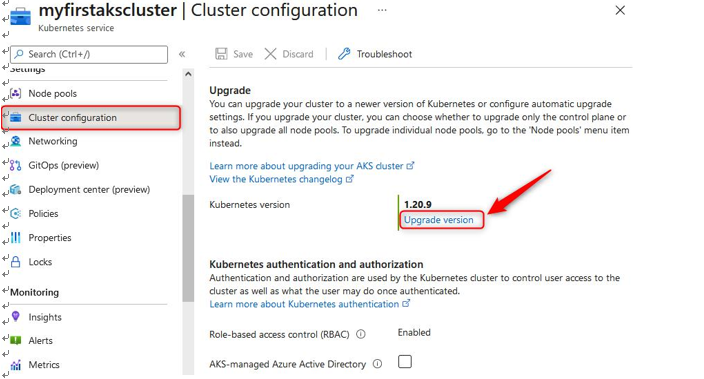
Figure 11.62 – Cluster configuration
- Select your desired Kubernetes version and select an Upgrade scope type, then click Save. The process is illustrated in the following screenshot:
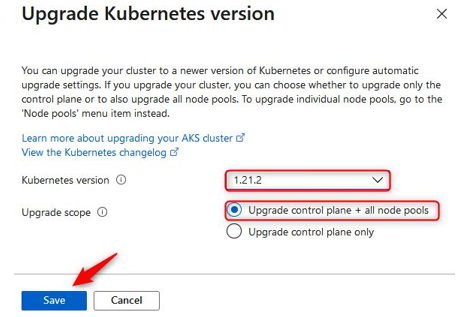
Figure 11.63 – Upgrading the version of Kubernetes
You have just successfully upgraded your Kubernetes version and understood the various automated options also available to do this. Next, we will run through the chapter summary and all that we have covered in this chapter.
Summary
In this chapter, we discovered what containers are and how we deploy and manage them, we learned about Docker, the limitations of Docker, and container deployments, and finally, we found out how we can extend default container services through orchestration tools such as Kubernetes that greatly enhance the way we manage and scale containers. As part of your learning, you have discovered how to work with ACI Instances and learned how to also attach persistent storage to containers using AKS, how to enhance the security around containers, and about the various networking options available to you as part of AKS. You also experienced working with deployments and administrative tasks such as creating an Azure container registry, deploying Azure container instances, and creating and configuring Azure container groups.
You should now feel confident about the administration of containers within Azure, the methods of deployment, and how to orchestrate and manage these.
In the next chapter, we will explore Azure App Service, what this is, how to configure and deploy it, and becoming confident in how to use this on Azure.
More Details